Enable Pop-ups on MAC
1. In the Safari app on your Mac, go to the website.
2. Choose Safari > Settings, then click Websites.
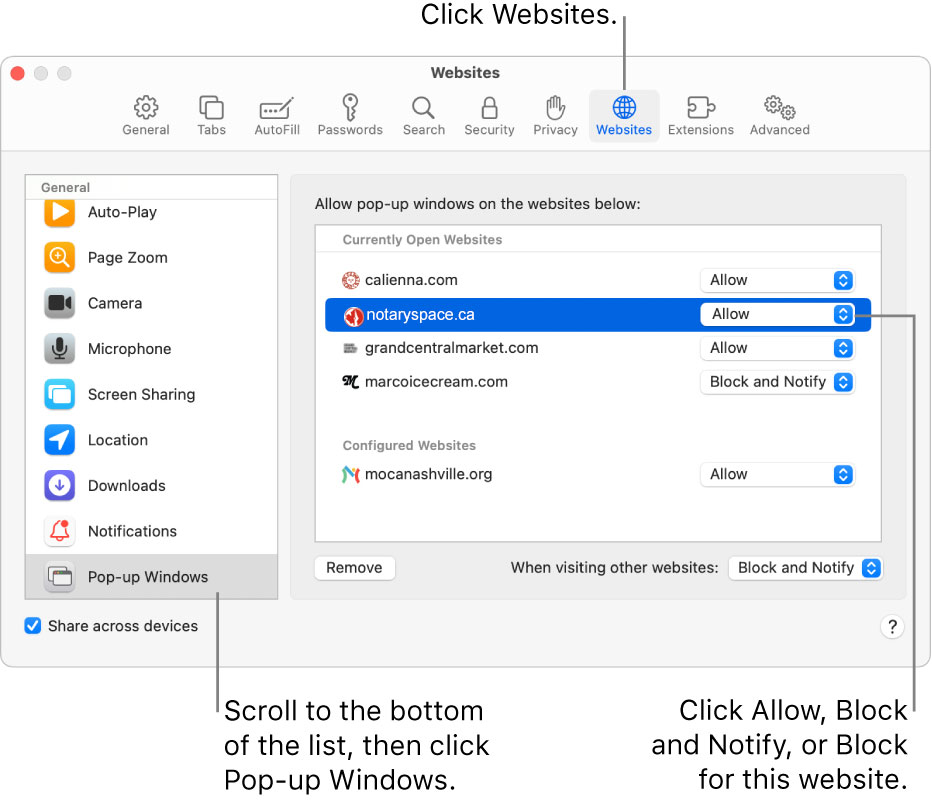
3. Click Pop-up Windows on the left.
If you don’t see Pop-up Windows, be sure to scroll to the bottom of the list.
4. In the pop-up menu for the website, choose one of the following:
- Allow: Pop-ups for the website appear.
- Block and Notify: Pop-ups for the website don’t appear, but when you visit a website with blocked pop-ups, you can choose to show them by clicking the Show button
